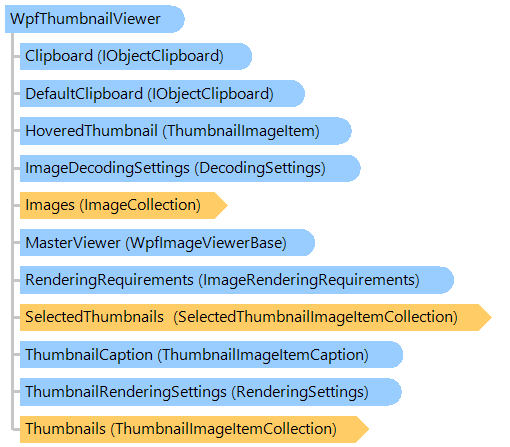
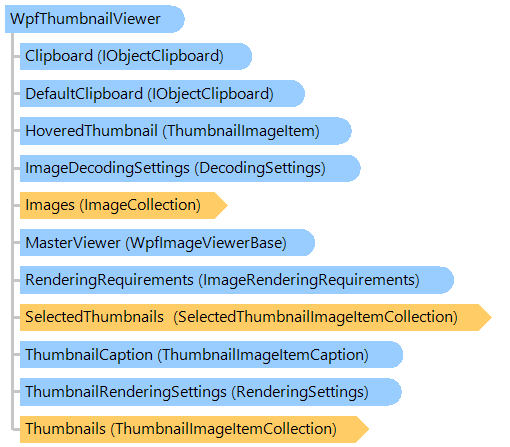
'Declaration <DefaultEventAttribute("ScrollChangedEvent")> <LocalizabilityAttribute(Ignore)> <TemplatePartAttribute("Name = PART_HorizontalScrollBar", "Type = System.Windows.Controls.Primitives.ScrollBar")> <TemplatePartAttribute("Name = PART_VerticalScrollBar", "Type = System.Windows.Controls.Primitives.ScrollBar")> <TemplatePartAttribute("Name = PART_ScrollContentPresenter", "Type = System.Windows.Controls.ScrollContentPresenter")> <DefaultPropertyAttribute("Content")> <ContentPropertyAttribute("Content")> <StyleTypedPropertyAttribute("Property = FocusVisualStyle", "StyleTargetType = System.Windows.Controls.Control")> <XmlLangPropertyAttribute("Name = Language")> <UsableDuringInitializationAttribute("Usable = True")> <RuntimeNamePropertyAttribute("Name = Name")> <UidPropertyAttribute()> <TypeDescriptionProviderAttribute("TypeName = MS.Internal.ComponentModel.DependencyObjectProvider")> <NameScopePropertyAttribute("Name = NameScope", "Type = System.Windows.NameScope")> Public Class WpfThumbnailViewer Inherits WpfImageViewerBase
[DefaultEvent("ScrollChangedEvent")] [Localizability(Ignore)] [TemplatePart("Name = PART_HorizontalScrollBar", "Type = System.Windows.Controls.Primitives.ScrollBar")] [TemplatePart("Name = PART_VerticalScrollBar", "Type = System.Windows.Controls.Primitives.ScrollBar")] [TemplatePart("Name = PART_ScrollContentPresenter", "Type = System.Windows.Controls.ScrollContentPresenter")] [DefaultProperty("Content")] [ContentProperty("Content")] [StyleTypedProperty("Property = FocusVisualStyle", "StyleTargetType = System.Windows.Controls.Control")] [XmlLangProperty("Name = Language")] [UsableDuringInitialization("Usable = True")] [RuntimeNameProperty("Name = Name")] [UidProperty()] [TypeDescriptionProvider("TypeName = MS.Internal.ComponentModel.DependencyObjectProvider")] [NameScopeProperty("Name = NameScope", "Type = System.Windows.NameScope")] public class WpfThumbnailViewer : WpfImageViewerBase
[DefaultEvent("ScrollChangedEvent")] [Localizability(Ignore)] [TemplatePart("Name = PART_HorizontalScrollBar", "Type = System.Windows.Controls.Primitives.ScrollBar")] [TemplatePart("Name = PART_VerticalScrollBar", "Type = System.Windows.Controls.Primitives.ScrollBar")] [TemplatePart("Name = PART_ScrollContentPresenter", "Type = System.Windows.Controls.ScrollContentPresenter")] [DefaultProperty("Content")] [ContentProperty("Content")] [StyleTypedProperty("Property = FocusVisualStyle", "StyleTargetType = System.Windows.Controls.Control")] [XmlLangProperty("Name = Language")] [UsableDuringInitialization("Usable = True")] [RuntimeNameProperty("Name = Name")] [UidProperty()] [TypeDescriptionProvider("TypeName = MS.Internal.ComponentModel.DependencyObjectProvider")] [NameScopeProperty("Name = NameScope", "Type = System.Windows.NameScope")] public __gc class WpfThumbnailViewer : public WpfImageViewerBase*
[DefaultEvent("ScrollChangedEvent")] [Localizability(Ignore)] [TemplatePart("Name = PART_HorizontalScrollBar", "Type = System.Windows.Controls.Primitives.ScrollBar")] [TemplatePart("Name = PART_VerticalScrollBar", "Type = System.Windows.Controls.Primitives.ScrollBar")] [TemplatePart("Name = PART_ScrollContentPresenter", "Type = System.Windows.Controls.ScrollContentPresenter")] [DefaultProperty("Content")] [ContentProperty("Content")] [StyleTypedProperty("Property = FocusVisualStyle", "StyleTargetType = System.Windows.Controls.Control")] [XmlLangProperty("Name = Language")] [UsableDuringInitialization("Usable = True")] [RuntimeNameProperty("Name = Name")] [UidProperty()] [TypeDescriptionProvider("TypeName = MS.Internal.ComponentModel.DependencyObjectProvider")] [NameScopeProperty("Name = NameScope", "Type = System.Windows.NameScope")] public ref class WpfThumbnailViewer : public WpfImageViewerBase^
WpfThumbnailViewer allows to:
- Preview thumbnails of images
- Select multiple thumbnails
- Reorder thumbnails using drag-and-drop
- Remove thumbnail(s) from thumbnail viewer
- Use copy/cut/paste operations
WpfThumbnailViewer has the image collection (the Images property) which stores images associated with this viewer.
WpfThumbnailViewer can work separately (thumbnail viewer will have own image collection) or work as a slave viewer of another viewer (thumbnail viewer will use the image collection of master viewer).
Images from the ThumbnailViewer's image collection can be reordered using drag-and-drop.
System.Object
System.Windows.Threading.DispatcherObject
System.Windows.DependencyObject
System.Windows.Media.Visual
System.Windows.UIElement
System.Windows.FrameworkElement
System.Windows.Controls.Control
System.Windows.Controls.ContentControl
System.Windows.Controls.ScrollViewer
Vintasoft.Imaging.Wpf.UI.WpfImageViewerBase
Vintasoft.Imaging.Wpf.UI.WpfThumbnailViewer
Vintasoft.Imaging.Annotation.Wpf.UI.WpfAnnotatedThumbnailViewer
Target Platforms: .NET 10; .NET 9; .NET 8; .NET 7; .NET 6; .NET Framework 4.8, 4.7, 4.6, 4.5, 4.0, 3.5
Reference
WpfThumbnailViewer Members
Vintasoft.Imaging.Wpf.UI Namespace
WpfImageViewerImagesManager
ThumbnailCaption